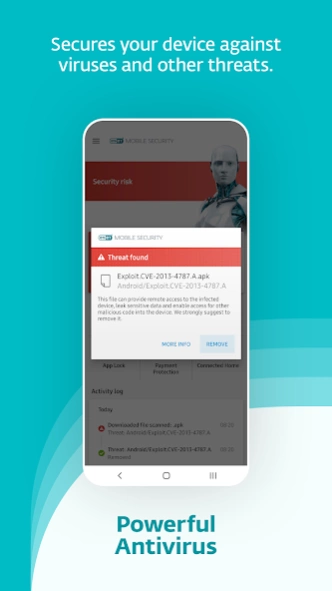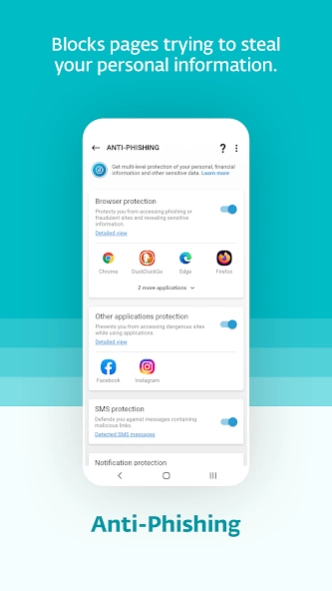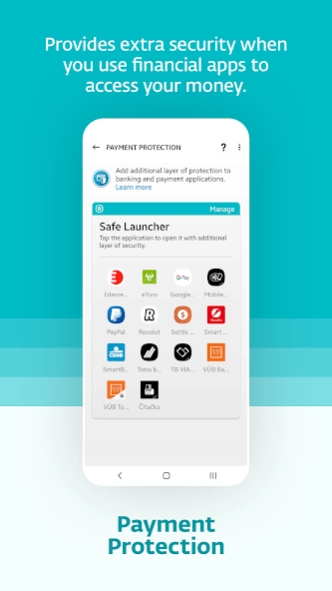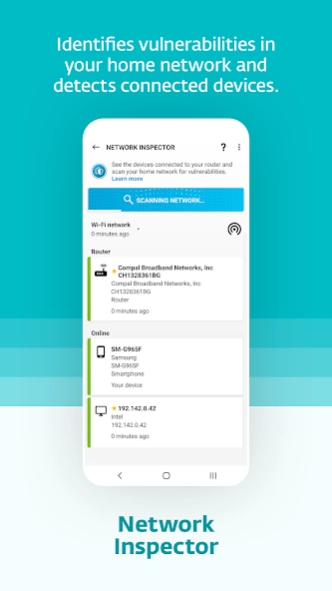ESET Mobile Security Orange 8.0.30.0
Free Version
Publisher Description
ESET Mobile Security Orange - Explore the Internet, protected by ESET Mobile Security, Orange Edition.
This application version is intended for customers of Orange Slovakia, a.s. It requires activation of ESET Mobile Security, Orange edition.
No more viruses, ransomware, adware, phishing or other malware. Download files, shop, bank, or just browse the web – all in safety.
ESET is trusted by millions of users like you around the world.
PREMIUM FEATURES – FOR MORE SECURITY AND PEACE OF MIND
✓ Payment Protection – lets you to shop and bank safely online
✓ Proactive Anti-Theft – powerful features to help protect your phone, and find it if it goes missing:
- Detection – locks your phone, takes snapshots if there’s suspicious behavior
- Tracking – locate your missing device; last location is sent when power is low
- Custom On-Screen Message – message the finder if your device is missing
- Remote Wipe – delete all data from your phone if you lose it
✓ Anti-Phishing – uses the ESET malware database to identify scam websites and messages
✓ Network Inspector – scan your network and all connected devices to identify security gaps
✓ Call Filter – block calls from specified numbers, contacts and unknown numbers
✓ App Lock – require extra authentication to access sensitive apps; protect content when sharing device
✓ Adware Detector – identify and remove apps that display ads unexpectedly
✓ Security Audit – check any app’s permissions
✓ Scheduled Scans – check your device every time you charge it, or whenever you want
✓ Up to 5 Devices – pay once, protect 5 devices associated with the same Google account
FEATURES FOR ESSENTIAL SECURITY
✓ Antivirus – protection against malware: intercepts threats and cleans them from your device
✓ Real-Time Scanning – scans all files and apps for malware
✓ Security Report – your overview of how secure your device is
✓ Activity Log – see what ESET Mobile Security has done
✓ USB On-The-Go Scanner – checks any connected USB device for threats
PLUS
✓ ESET HOME – access our dedicated web hub to track lost devices, see which devices are protected, and more
PERMISSIONS
✓ This app uses the Device Administrator permission. This permission allows you to remotely wipe your device in case it is lost or stolen.
✓ This app uses Accessibility services API to collect data about visited websites and to send alerts when malicious websites are detected.
✓ Some features require Background location permission to fully function. Giving permission to access background location will allow you to localize your device in case it goes missing, and to view and inspect available Wi-Fi networks.
Find more information about the permissions requested by ESET Mobile Security here: https://support.eset.com/android
FEEDBACK
Email us!
play@eset.com
JOIN OUR BETA TESTING COMMUNITY
Get your hands on the latest versions of ESET Mobile Security and help us shape the future of our Android apps by following this link: https://play.google.com/apps/testing/com.eset.ems2.gp
About ESET Mobile Security Orange
ESET Mobile Security Orange is a free app for Android published in the System Maintenance list of apps, part of System Utilities.
The company that develops ESET Mobile Security Orange is ESET. The latest version released by its developer is 8.0.30.0.
To install ESET Mobile Security Orange on your Android device, just click the green Continue To App button above to start the installation process. The app is listed on our website since 2023-01-30 and was downloaded 2 times. We have already checked if the download link is safe, however for your own protection we recommend that you scan the downloaded app with your antivirus. Your antivirus may detect the ESET Mobile Security Orange as malware as malware if the download link to com.eset.ems2.orange is broken.
How to install ESET Mobile Security Orange on your Android device:
- Click on the Continue To App button on our website. This will redirect you to Google Play.
- Once the ESET Mobile Security Orange is shown in the Google Play listing of your Android device, you can start its download and installation. Tap on the Install button located below the search bar and to the right of the app icon.
- A pop-up window with the permissions required by ESET Mobile Security Orange will be shown. Click on Accept to continue the process.
- ESET Mobile Security Orange will be downloaded onto your device, displaying a progress. Once the download completes, the installation will start and you'll get a notification after the installation is finished.